Allocator
warning
The Allocator role has the ability to reallocate liquidity and change withdrawal/supply queues only.
There can be an unlimited number of allocators per vault.
Review full powers here.
1. Assign Allocator
Click 'Allocators'.
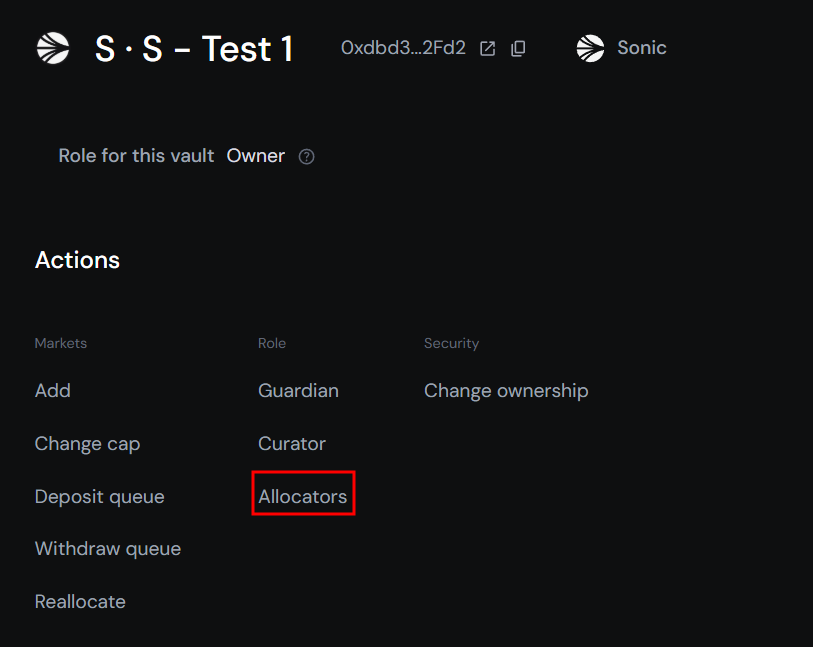
Input the address of the new Allocator.
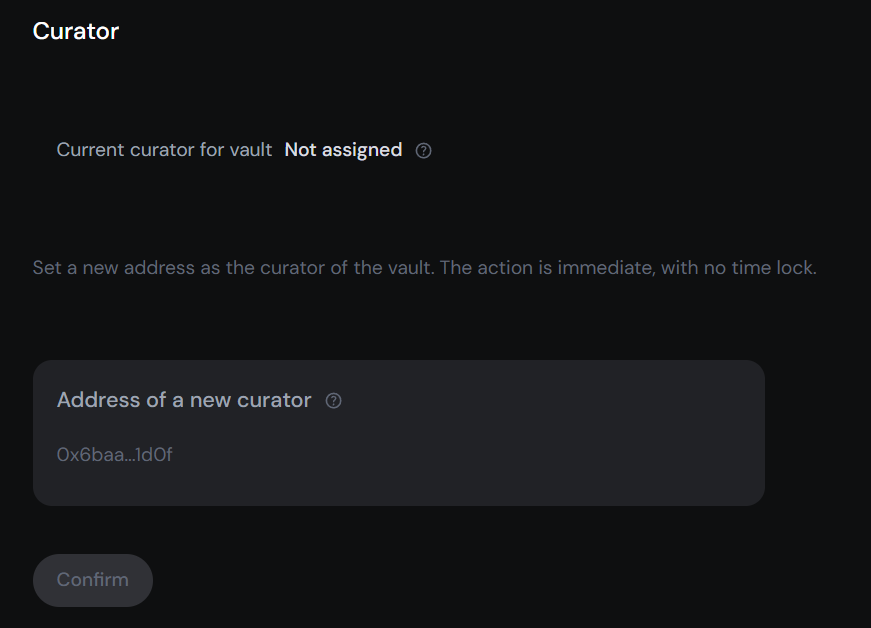
Click 'Confirm' and the input address will receive the Allocator role.
2. Remove Allocator
If you would like to remove an Allocator, return to the Allocator page and review existing Allocator addresses.
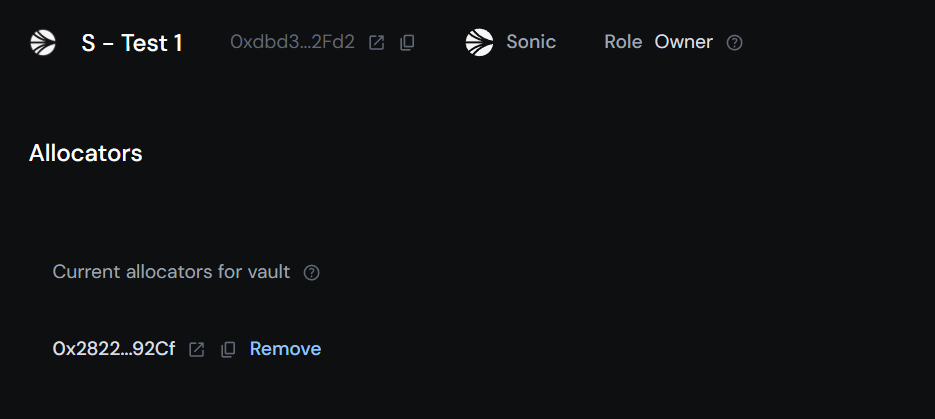
Click 'Remove'.
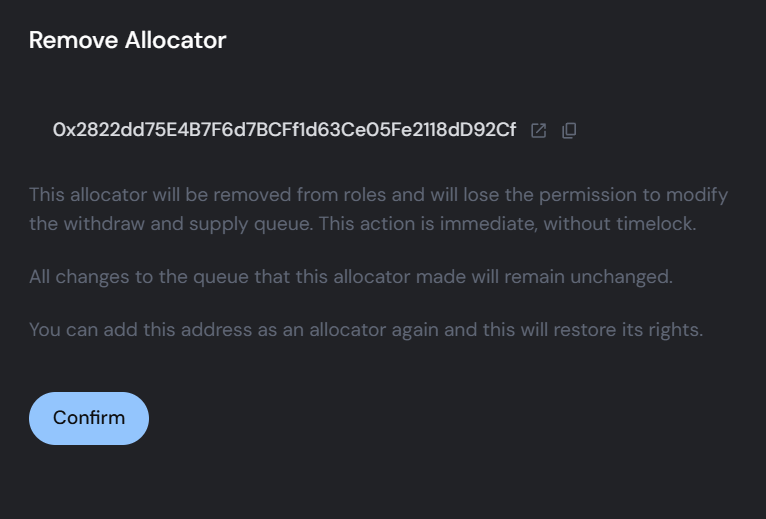
Click 'Confirm' and the address' Allocator role will be removed.