Supply
You can supply tokens to vault to earn interest.
In this example, we will be supplying S tokens in the S (S - Test 1) vault on Silo Sonic.
1. Select 'vaults' from the Earn page.
By default, the Silo dApp will be on the Earn page.
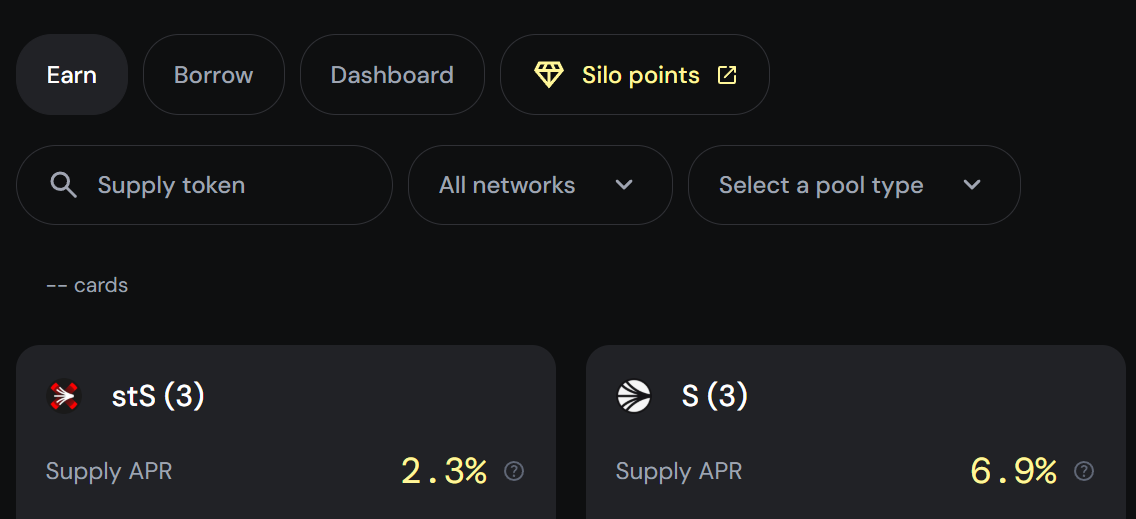
In the 'Select a pool type' drop down, select 'Vaults'.
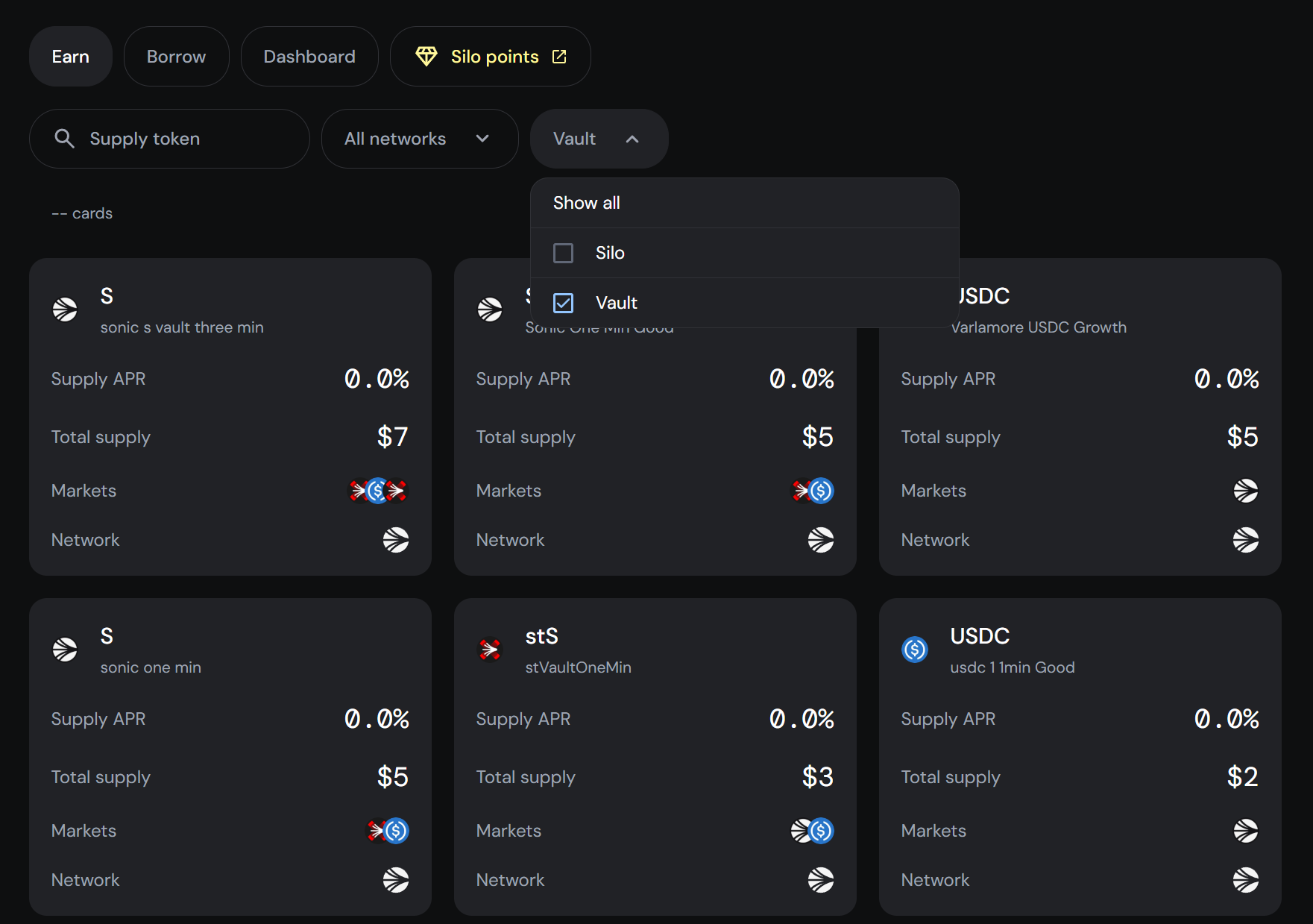
This will display the vaults you can deposit into.
2. Input the token you'd like to deposit
In the 'Supply token' bar, input the token you'd like to deposit.
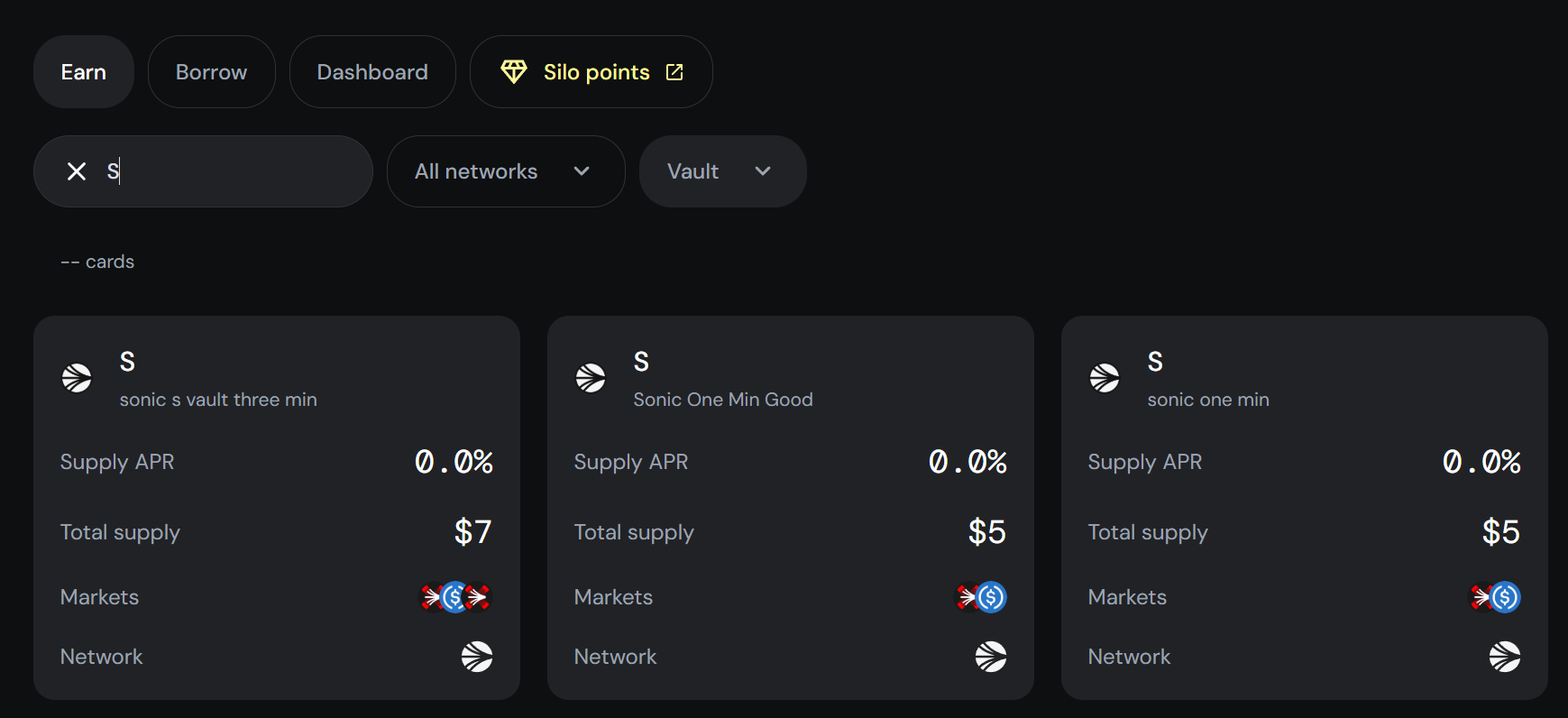
Click into a market you'd like to deposit into.
3. Deposit Tokens
Enter the amount of tokens you would like to deposit.
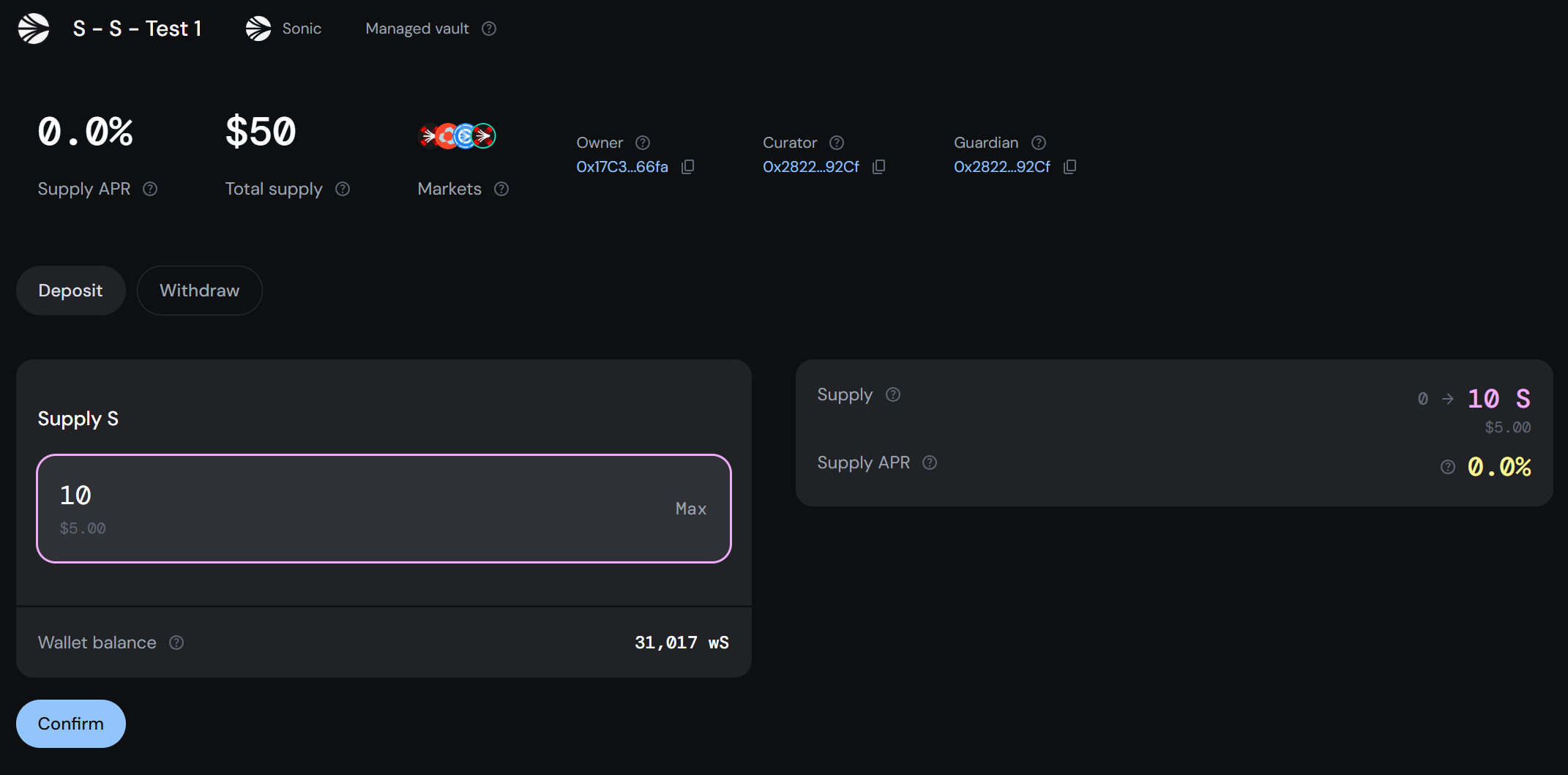
Click 'Deposit' to deposit your tokens (you may have to approve the transaction first).
4. View Position
After depositing, your position should be visible in the vault page.
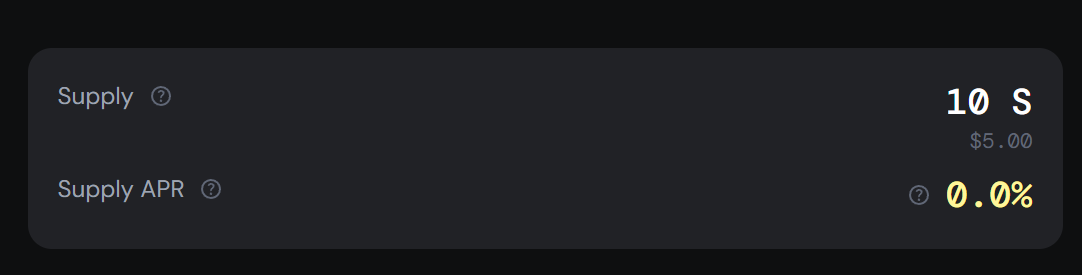
Alternatively, you can view all positions from the Dashboard.