Withdraw
You can withdraw a vault deposit any time, provided liquidity in the vault's underlying market is not entirely borrowed.
In this example we will be withdrawing an S deposit in the S (S - Test 1) vault on Silo Sonic.
1. Find your deposit
Go to your dashboard to view all active positions.
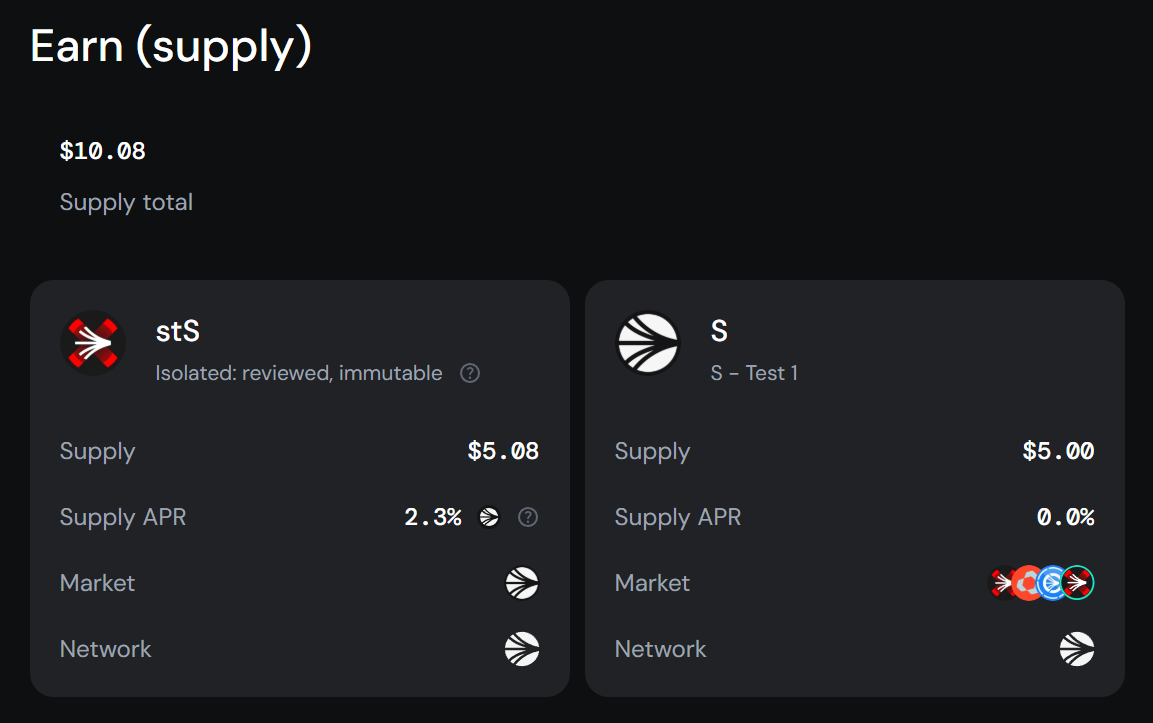
Click the position you'd like to withdraw.
2. Go to the 'Withdraw' Tab
Click the 'Withdraw' tab.
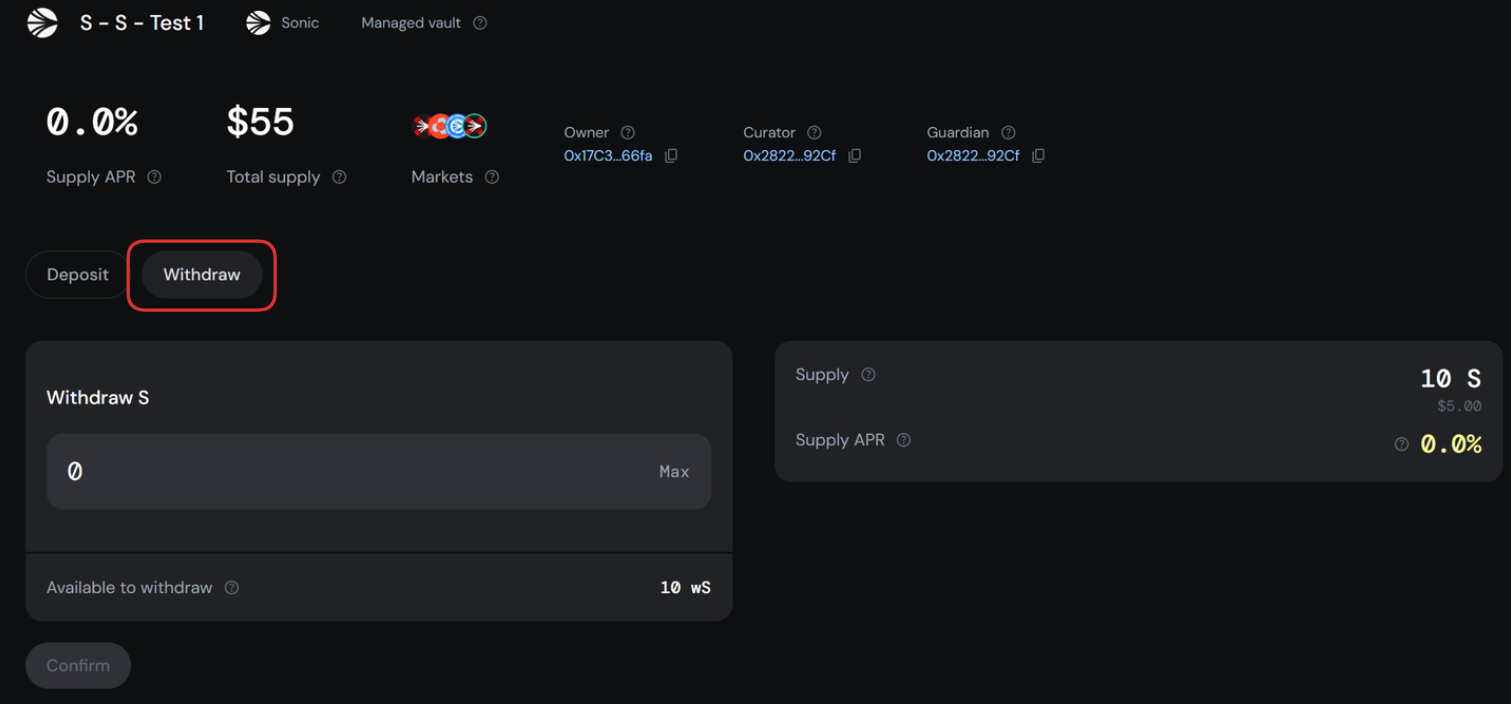
You'll see the amount of tokens you have available to withdraw.
3. Simulate Withdrawal
Enter the number of tokens you want to withdraw (if you want to withdraw fully, click 'Max').
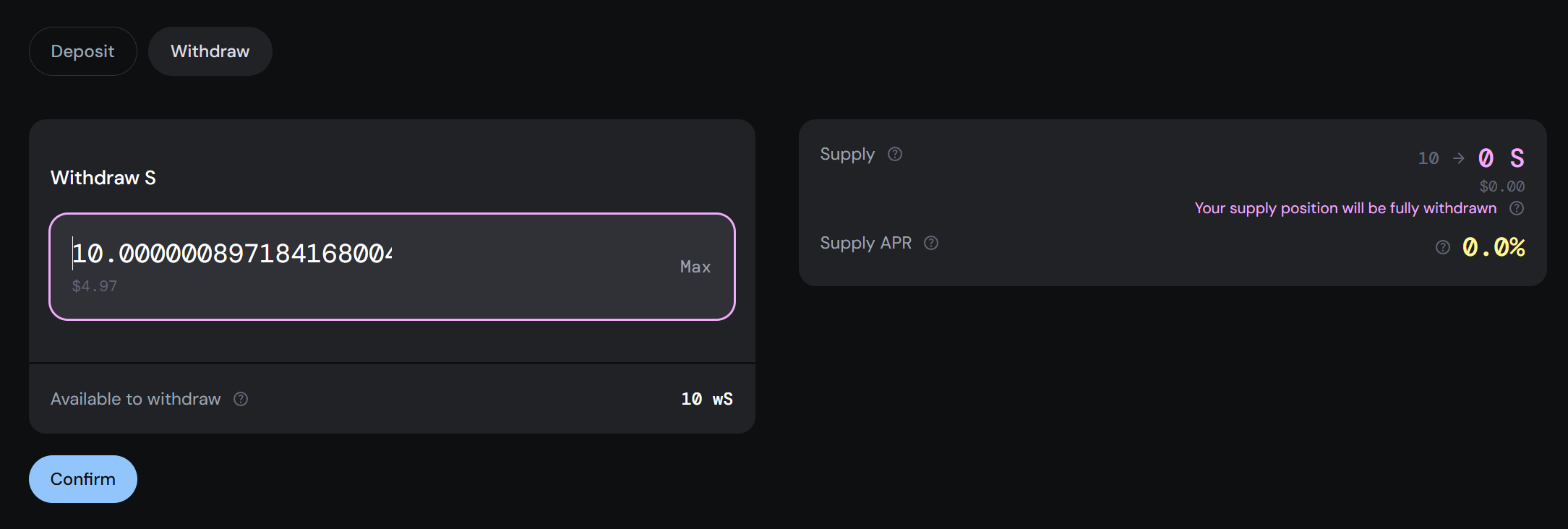
The UI will simulate the impact of the withdrawal on your position.
4. Withdraw Tokens
If you are happy with the preview, click 'Withdraw' to repay your loan.
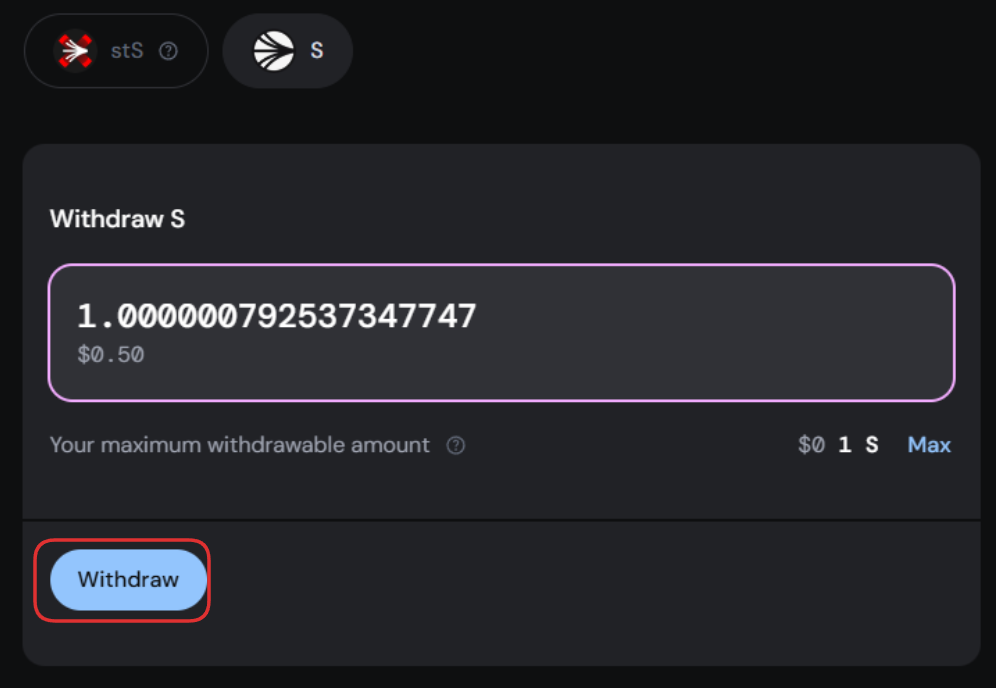
Your withdrawn tokens should now be available in your wallet.
- View Position After withdrawing, the withdrawn amount will be removed from your positions.
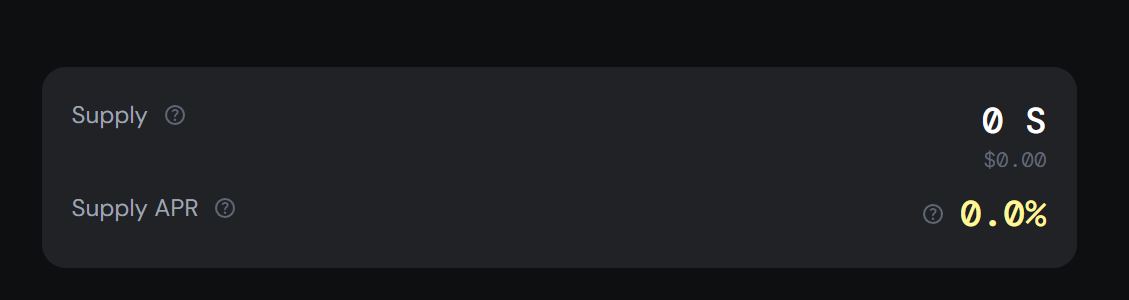
It should also be removed from your dashboard.