Allocate Liquidity
Allocating liquidity refers to the movement of deposits from one market to another.
Reallocation can occur in the following ways:
- From one market to another single market.
- From multiple markets to a single market.
1. Go to the 'Reallocate' page
Go the your vault's 'Reallocate' page.
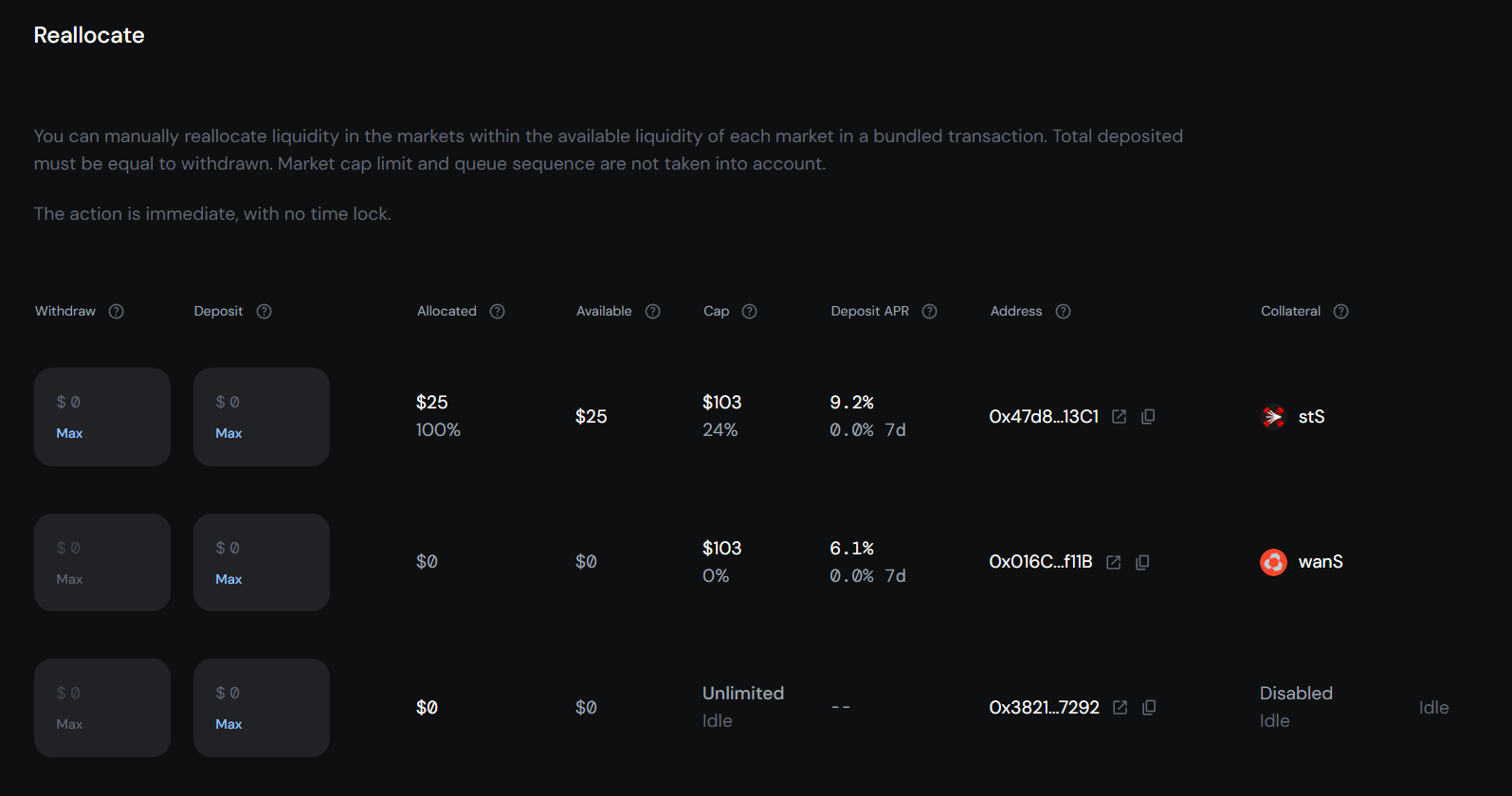
It should look something like this.
2. Input a withdraw amount
Input an amount you'd like to withdraw from a silo.
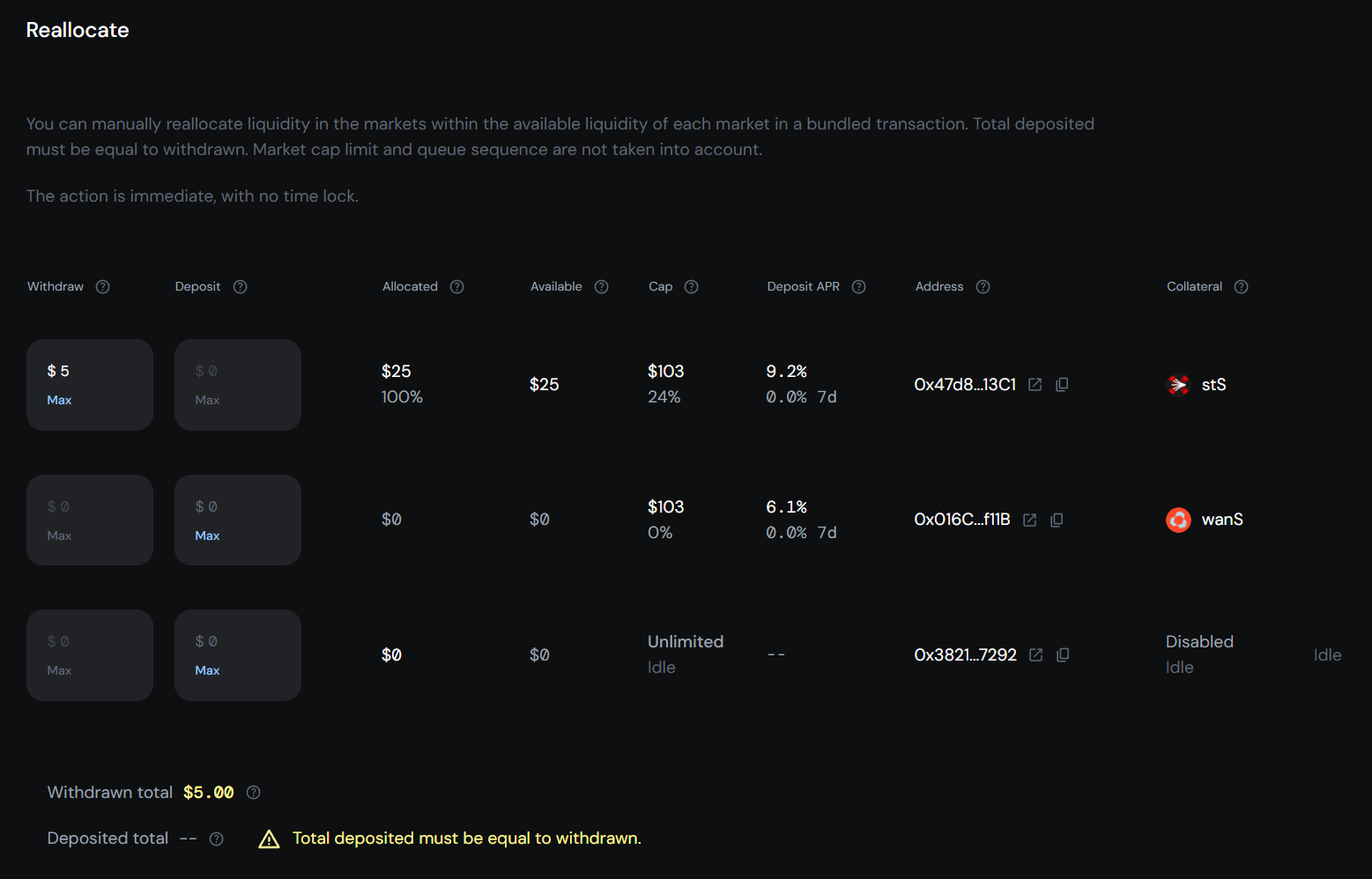
The UI will prompt you to add an equal deposit amount.
3. Input a deposit amount
Input an amount you'd like to deposit into another silo.
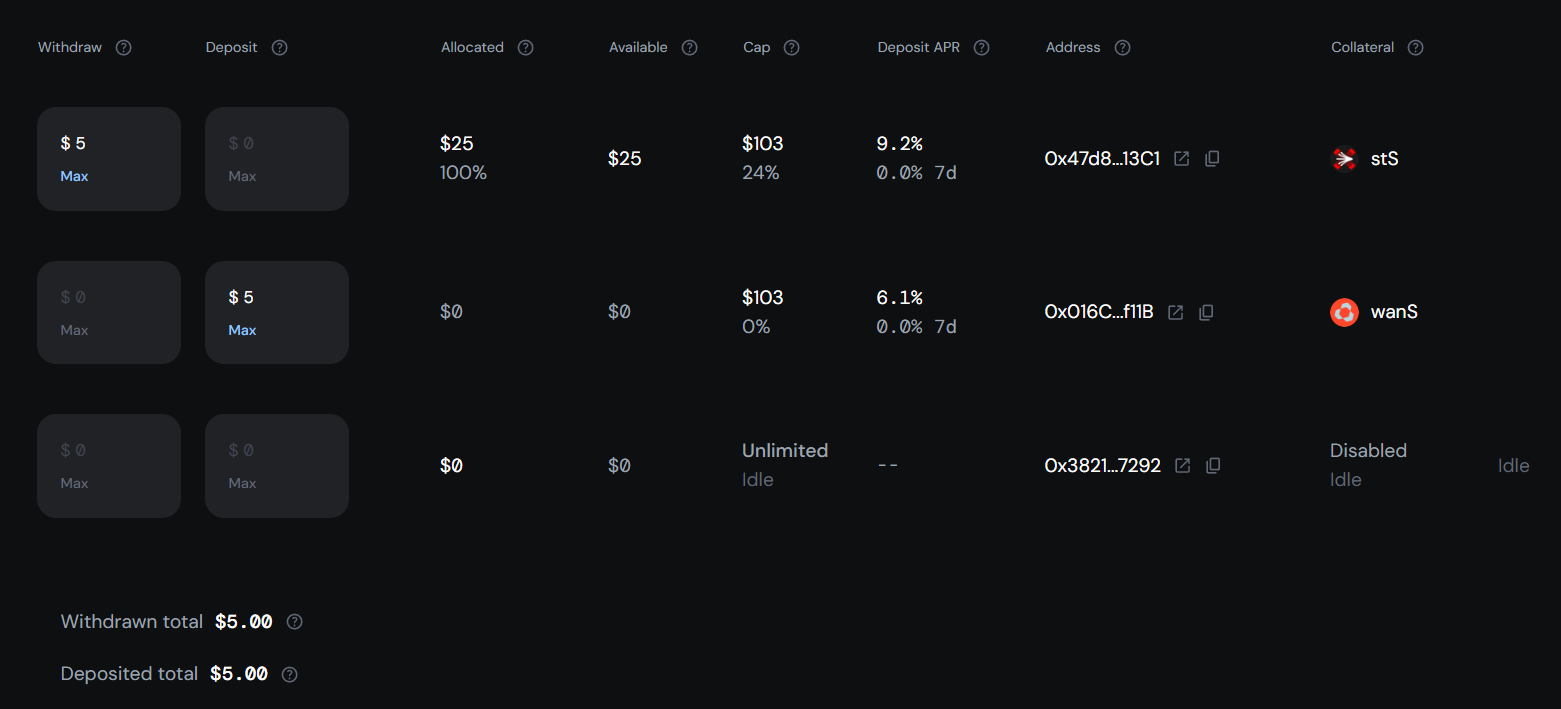
It should be equal to your withdrawal amount.
4. Reallocate liquidity
If you're happy with the above, click the 'Confirm' button to reallocate liquidity.
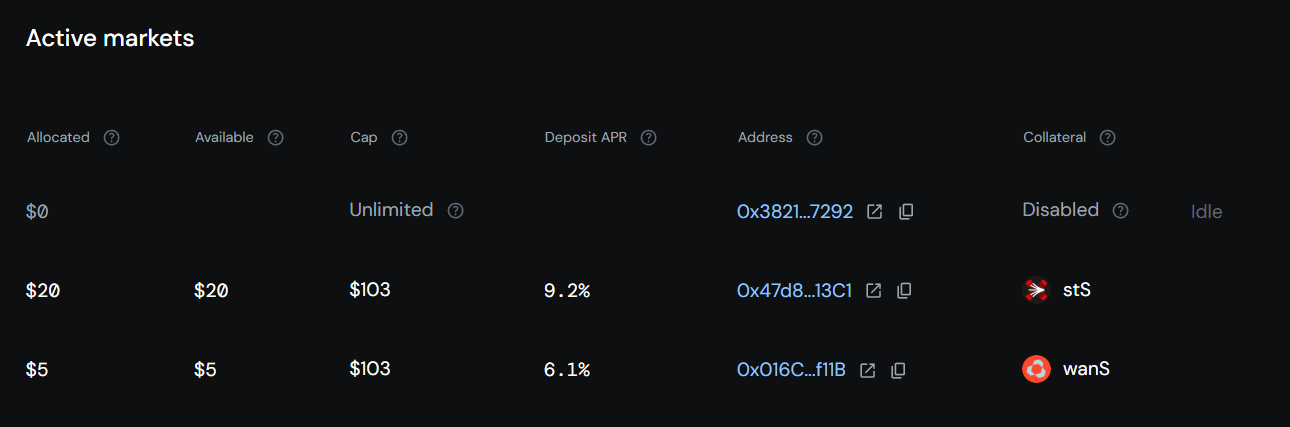
The reallocation should now be reflected in your Active Markets.