Add silo
Theoretically, the vault manager can add any ERC4626 contract address to the Silo Vault. The protocol does not conduct checks to confirm whether the added silo is a Silo contract (silo). The manager must manually verify this during a review before the vault is made available on the user interface. Without this verification, funds could be directed to an external ERC4626 contract.
1. Go to your vault
Created vaults are displayed under the 'My Vaults' page.
Click the vault you'd like to add silos to and it will take you to your chosen vault page.
2. Click 'Add'
Click the 'Add' button to open the Add silos page.
The Add silos page will look like this.
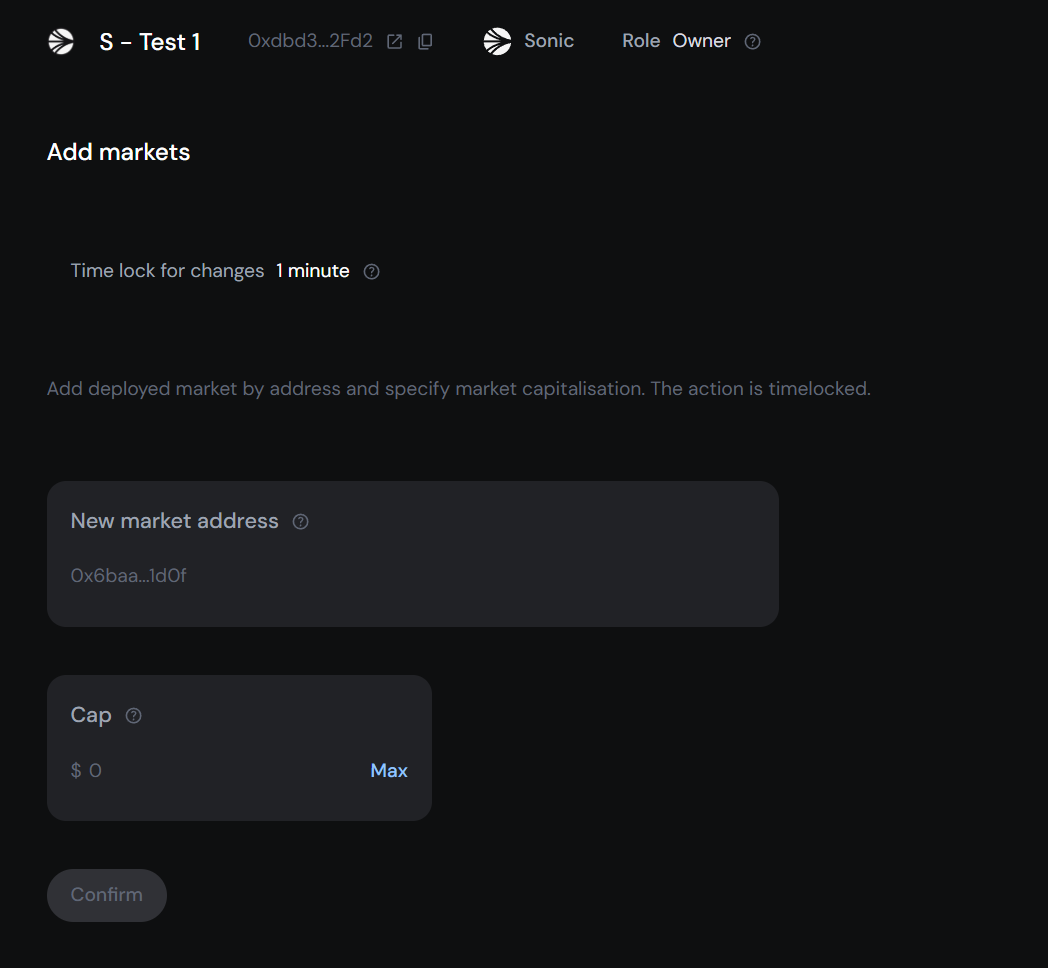
3. Find your silo address
The silo address for other silos can be found in the Silo UI.
For example, assuming this is an $wS deposit vault, and we're looking for the stS-S [3] silo's market address, we copy the corresponding silo address from the lending UI. See the annotated screenshot below.
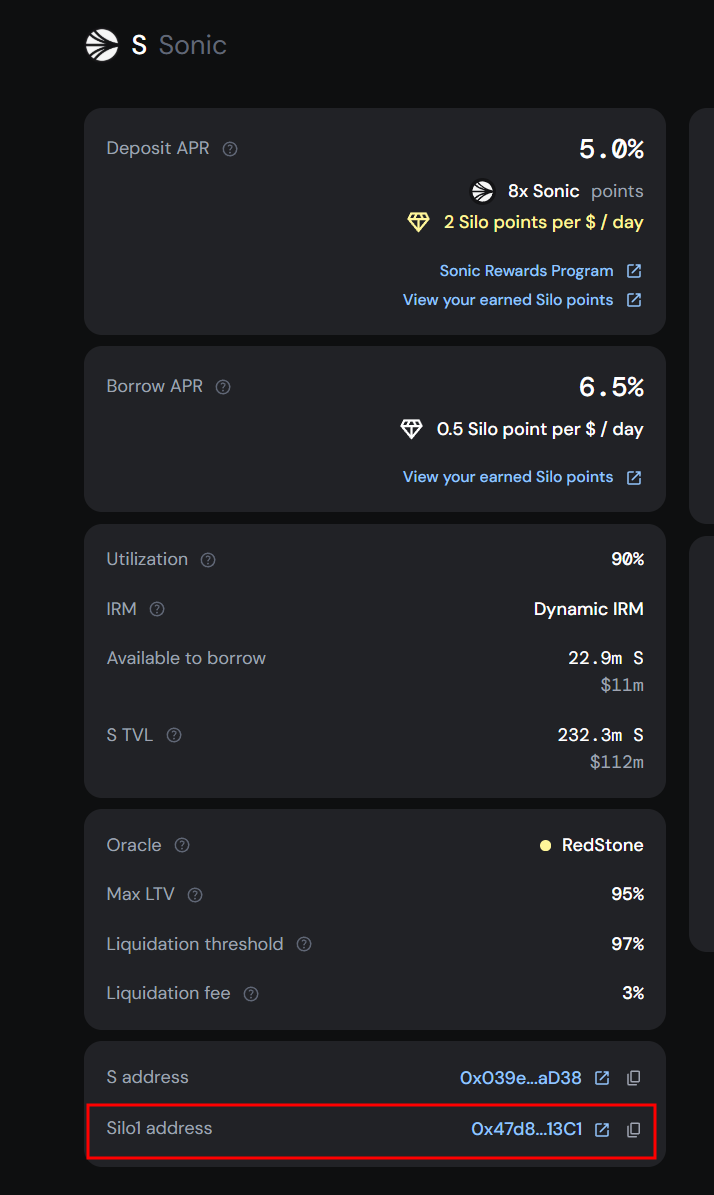
This is the silo address you should add.
4. Input silo's contract address
Input the contract address of the corresponding silo.

5. Set supply cap
Set a deposit cap for that silo. The acceptable limit is 2^184 - 1.
This the maximum allocation that your vault can assign to that silo.
6. Add silo
After inputting the silo address and supply cap, an Action Summary will pop up.
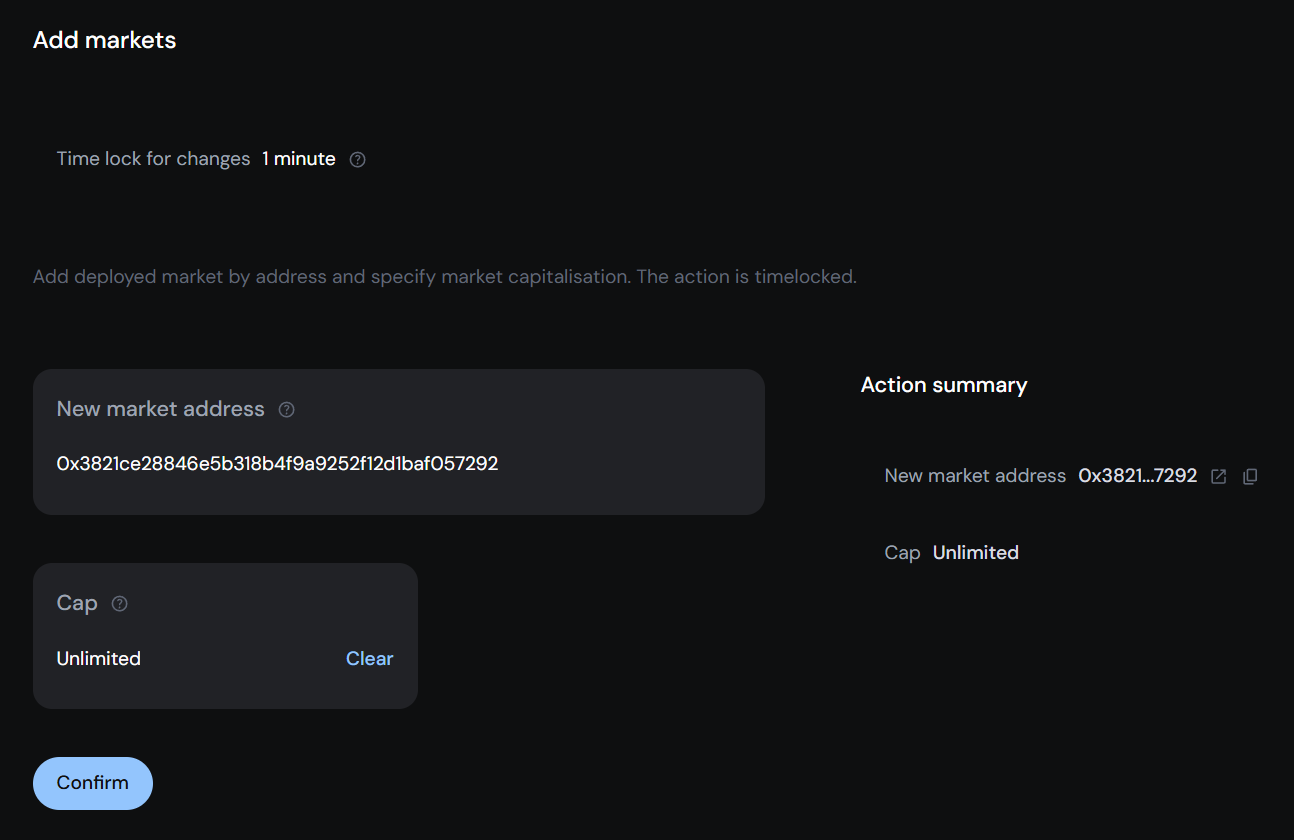
If you're happy with this, click 'Confirm' to add the silo.
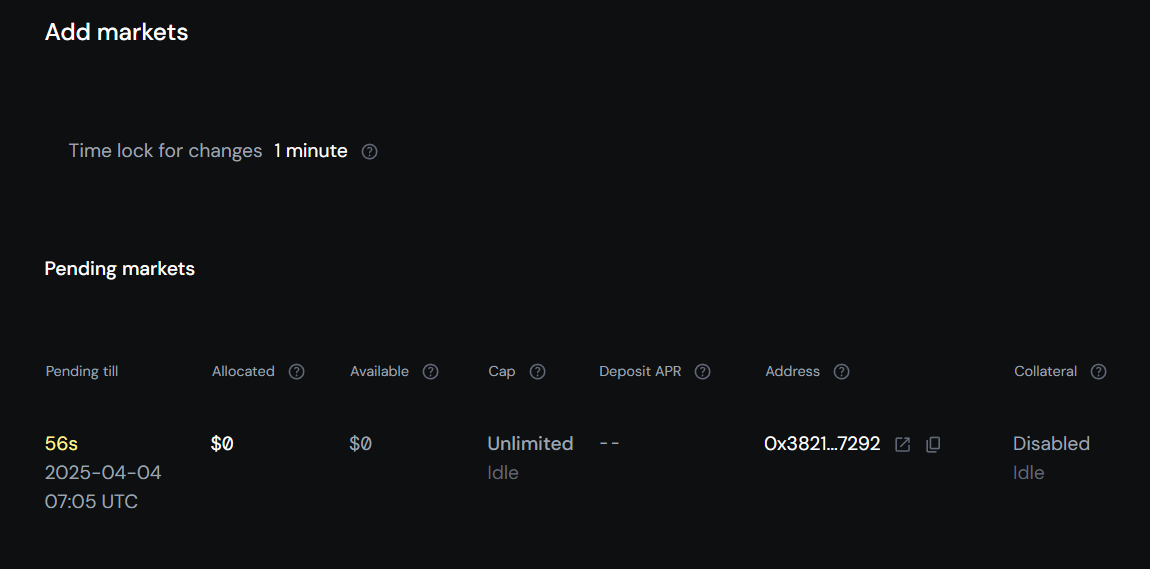
This will reflect under 'Pending Markets' until your time-lock has elapsed.
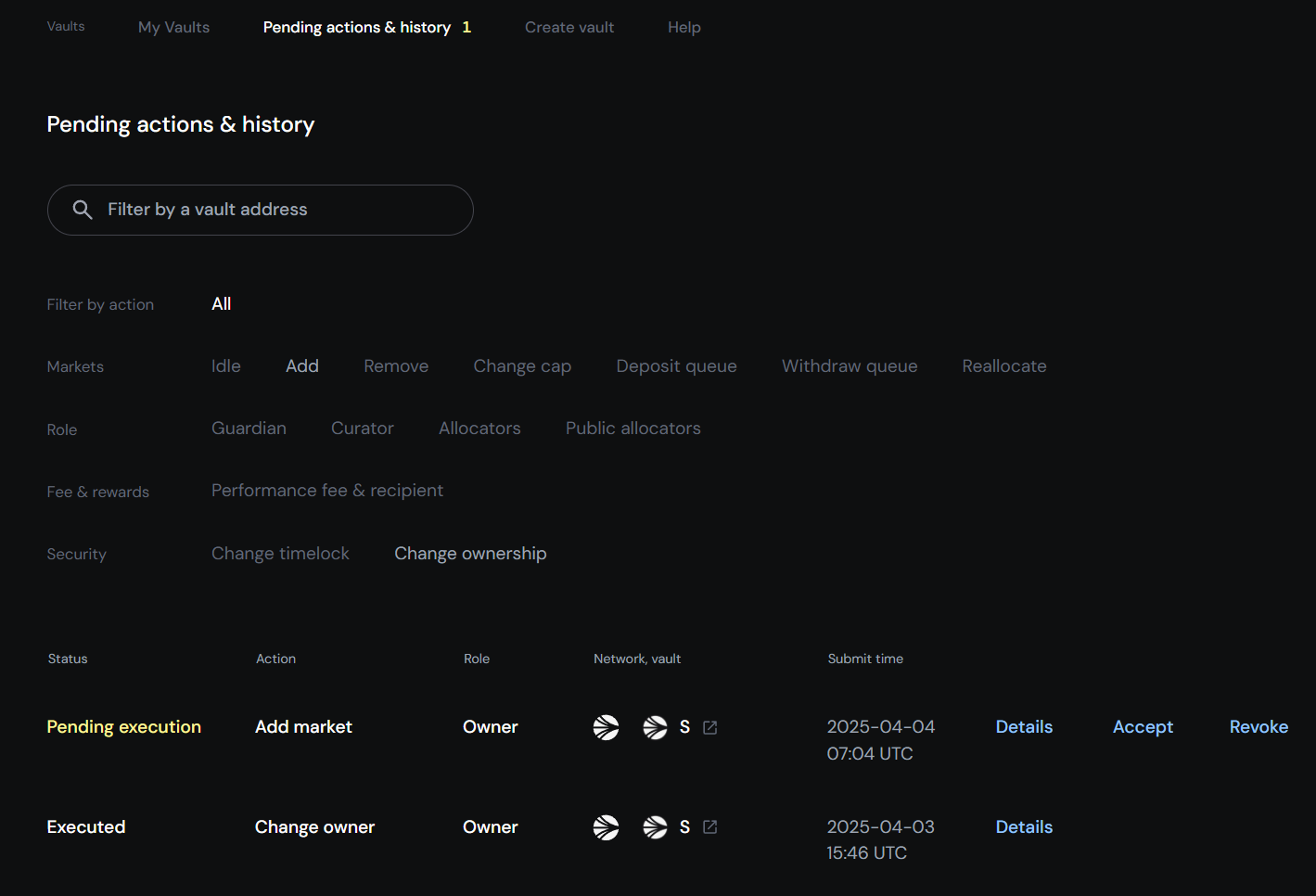
You can then accept the action on the 'Pending actions & history' page.
7. View Active silos
Your markets should now be displayed on your 'Active Markets' page.
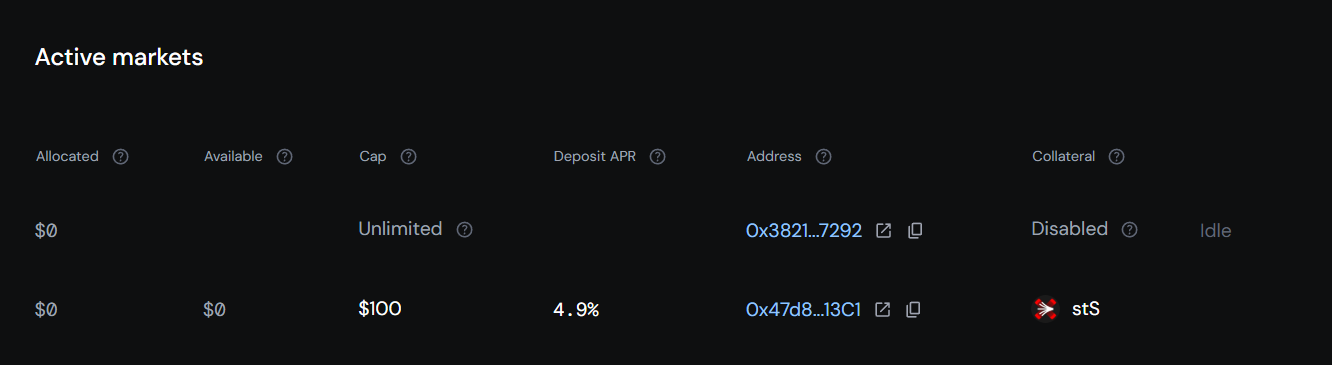
Can I add external lending markets to the vault?
Silo vaults are built to allocate funds to any 4646 lending markets - not just Silo's lending markets. However, because the 4646 standard is susceptible to inflation attacks, we recommend deploying funds to Silo markets (silos), which are designed to mitigate such risks. If you’re considering deploying funds to external 4626 markets outside of Silo, please consult the team to ensure a secure deployment.